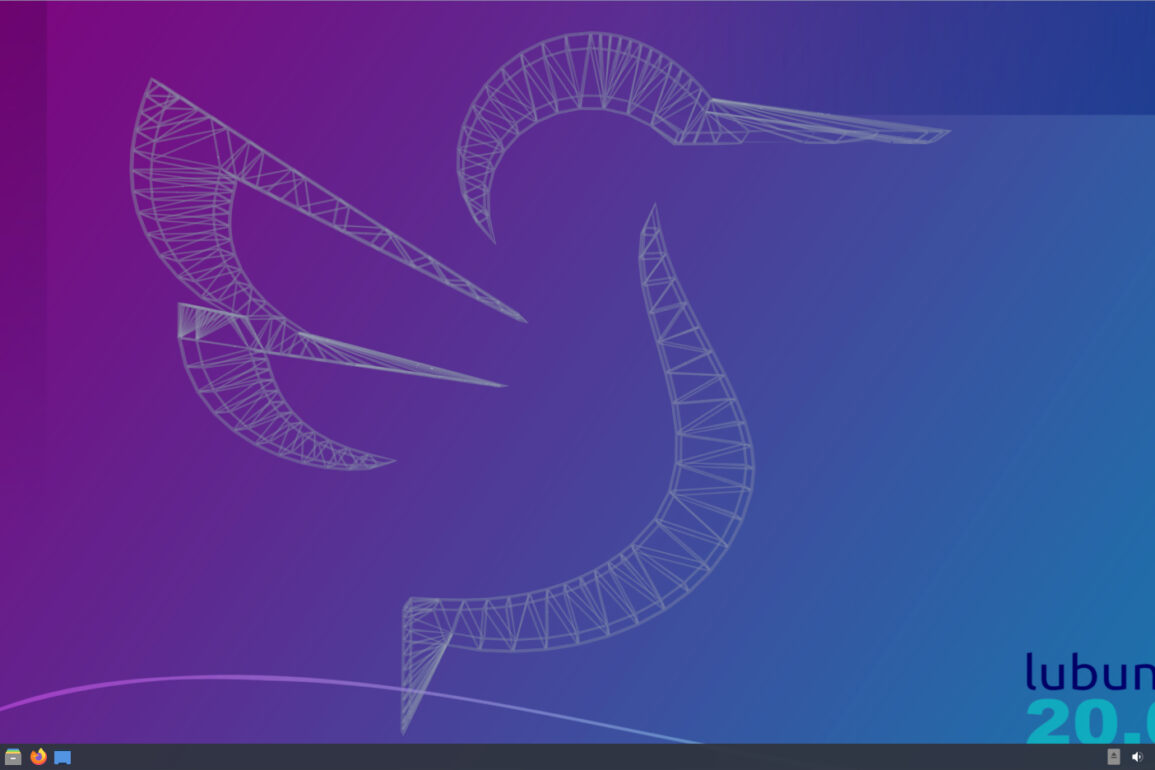Il team che cura lo sviluppo del Desktop Environment LXQt ha da poche ore annunciato LXQt 0.15. Arriva 15 mesi dopo il precedente rilascio, v0.14, ed è una maintenance release abbastanza corposa. LXQt, ne abbiamo parlato spesso qui su LFFL, è un desktop Linux leggero perfetto per i PC con qualche annetto sulle spalle. Sta per “the Lightweight Qt Desktop Environment”, ed è un fork dell’ormai superato LXDE (Lightweight X11 Desktop Environment).
La differenza sostanziale tra LXDE e LXQt è che il primo è ancora basato su GTK+ 2 (e per ora non è previsto un passaggio a GTK3 +) mentre LXQt è basato sul framework Qt. LXQt è nato proprio per offrire un desktop environment con un look-how più moderno ma allo stesso tempo leggero e stabile. Vi ricordo che Lubuntu, a partire dalla versione 18.10, ha ufficialmente abbandonato LXDE in favore proprio di LXQt.
LXQt ha un layout familiare a chi è abituato a Windows, il launcher contiene l’essenziale e nient’altro. L’interfaccia è altamente configurabile. Il pannello può andare su qualsiasi lato dello schermo, ed è possibile riorganizzare gli elementi secondo le proprie preferenze. Si possono facilmente cambiare i temi per desktop, app e icone.
Prima di dare uno sguardo alle novità vi segnalo che il sito web ufficiale http://lxqt.org/ risulta offline da diverso tempo e il responsabile non è raggiungibile. Le problematiche riguardanti il sito web sono incorrelate con lo sviluppo che va avanti sui seguenti repository GitHub:
- https://github.com/lxqt/liblxqt,
- https://github.com/lxqt/lxqt-panel,
- https://github.com/lxqt/pcmanfm-qt.
LXQt 0.15: what’s new?
Per completezza vi riporto qui sotto tutte le novità suddivise in sezioni. I miglioramenti introdotti riguardano principalmente il file manager e il pannello. Interessante l’aggiunta di un nuovo Archive Manager chiamato Archiver. Il Panel vede l’introduzione di un nuovo plugin per cambiare il backlight display e la ricerca nel menu è più fluida. Gli shortcut da tastiera in LXImage sono ora personalizzabili a piacere.
LibFM-Qt / PCManFM-Qt
- Mount passwords can be saved (temporarily or permanently) if gnome-keyring is present.
- “Single window mode” is supported.
- Richer file tooltips.
- Multi-screen wallpaper support .
- Deletion time is added to Trash.
- Thumbnails can be toggled on the fly.
- Better keyboard navigation.
- Problems with remote folders are fixed.
- LXQt file dialog has smarter extension handling.
- Other enhancements and many fixes.
LXQt Archiver
- This is a new addition to LXQt 0.15: a fully functioning archive manager based on LibFM-Qt and used by PCManFM-Qt by default.
Panel
- Now Desktop Switcher has an option to show only the active desktop.
- A new plugin is added for changing display backlight.
- Menu search is made smoother.
- Panel positioning is corrected with multiple screens.
- An option is added to Task Manager for moving windows to next/previous virtual desktop with mouse wheel.
Configuration
- Drag and drop of screens is improved and made easier in Monitor Settings.
Power Management
- An option is added for changing the display backlight when the computer is idle.
QTerminal / QTermWidget
- The Settings dialog is made compact and scrollable.
- A fixed custom size is allowed for QTerminal.
- Switching to tabs by index is made possible.
- An option for borderless state is added.
- History can be sent to your editor.
- QTerminal works fine on macOS.
- Flickering on font change is fixed.
- Several other fixes and enhancements.
LXImage Qt
- “Open With…” is added to file menu.
- Keyboard shortcuts can be customized.
- The maximum number of recent files can be configured.
- Showing of image outline is supported.
- Fixes.
libQtXdg
- SVG icons are made sharp with scale factors > 1, especially with non-integer factors.
Lubuntu 20.04 è stato rilasciato con LXQt 0.14.1 perché gli sviluppatori non hanno terminato lo sviluppo di LXQt 0.15 in tempo. Ora è possibile effettuare l’upgrade.
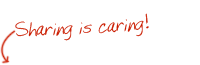 Seguiteci sul nostro canale Telegram, sulla nostra pagina Facebook e su Google News. Nel campo qui sotto è possibile commentare e creare spunti di discussione inerenti le tematiche trattate sul blog.
Seguiteci sul nostro canale Telegram, sulla nostra pagina Facebook e su Google News. Nel campo qui sotto è possibile commentare e creare spunti di discussione inerenti le tematiche trattate sul blog.