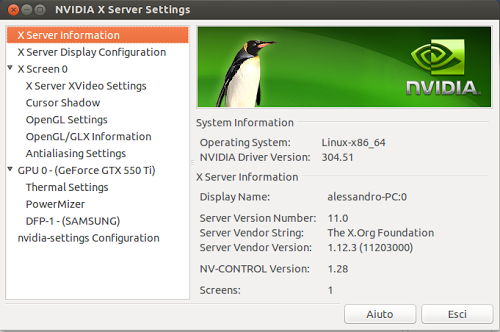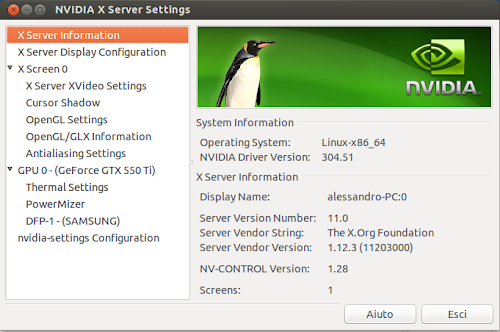Ad un mese circa dal precedente rilascio Nvidia ha recentemente rilasciato la nuova versione 304.51 dei propri driver.
Il nuovo aggiornamento dedicato alla serie 304.x dei driver Nvidia porta diverse correzioni oltre al supporto per nuove GPU, ricordiamo inoltre che i driver di questa serie verranno supportati fino al 2017.
Nvidia 304.51 aggiunge il supporto per le GPU con Quadro Kepler e corregge diversi bug quali:
- Fixed an X server crash on X.Org xserver 1.13 when it is compiled without support for DRI2.
- Fixed a regression that broke color controls on older X servers.
- Fixed a bug that sometimes caused the display layout area of the nvidia-settings control panel to be laid out incorrectly.
- Fixed a bug that prevented panning from working correctly after a modeswitch on some X servers with support for cursor constraining.
- Gamma ramp and colormap adjustments now apply correctly when screen transformations such as rotation and keystone correction are in use.
- Fixed RandR per-CRTC gamma persistence across modeswitches and VT-switches.
- Fixed a bug that caused the X server to sometimes hang in response to input events.
- Fixed a reduction in rendering performance for core X11 rendering on certain GPUs that occurred in the 290.series of releases.
- Fixed a bug that prevented PowerMizer from working correctly on some boards with GDDR5 memory, such as some GeForce GT 240 SKUs.
- Fixed a bug that caused OpenGL applications to not animate properly when a rotation or a transformation was applied on some older X server versions.
- Enabled FXAA with Unified Back Buffers.
- Fixed a bug that prevented the “Reset Hardware Defaults” button in the Display Settings page of nvidia-settings from being activated.
nVidia 304.51 sarà disponibile nei prossimi giorni per Ubuntu grazie ai PPA X Swat Update, per installarlo basta digitare da terminale:
sudo apt-add-repository ppa:ubuntu-x-swat/x-updates
sudo apt-get update
sudo apt-get install nvidia-current nvidia-settings
E confermiamo, quindi al termine riavviamo.
Se al riavvio non parte il desktop manager LightDm o Ubuntu ma si avvia la shell con indicato di effettuare il login; basta successivamente digitare da terminale:
sudo apt-get install -f
sudo apt-get reboot
Ed al riavvio avremo il driver correttamente funzionante.
Nvidia 304.51 è disponibile anche per altre distribuzioni Linux e Microsoft Windows, basta andare in questa pagina e scaricare il driver secondo il nostro sistema operativo.