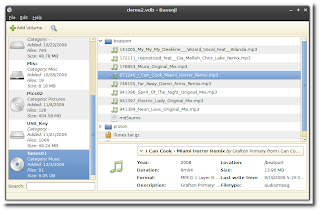
Basenji è un’applicazione concepita per l’indicizzazione facile e veloce delle collezioni come cd musicali ecc. Attualmente supporta l’indicizzazione dei supporti rimovibili quali CD e chiavette USB e li memorizza nel proprio database, dove da li possono essere sfogliati per ricerche attraverso file specifici molto rapidamente.
Novità importante (oltre le varie correzzioni di bug segnalati) la traduzione in italiano.
Ecco le novità della nuova versione 0.6.1:
New features / fixes:
* Added search presets to volume and item searchentries
* Added support for thumbnails in the filebrowser (bug #508523)
* Added ability to sort volumes by various criteria (bug #587169)
* Added menu for recently used databases (bug #587169)
* Added item editor (double click on an item)
* Added note and keyword properties to the ItemInfo widget
* Highlight items that have notes or keywords assigned
* Updated libextractor bindings (removes BOMs from unicode keywords)
* Added EUSL support for volume queries
* Fixed crash on encrypted drives (bug #574292)
* Added more volume categories (bug #606796)
* Beautified DateChooser widget
* Added ability to open databases via command line
* Make sure translated labels do not shrink widgets
* Fixed column widths in some widgets
* Fixed duration format in the ItemInfo widget
* Fixed calendar window width
* Only show search errors temporarily in the mainwindow
* Fixed some compiler warnings
* Other minor bugfixes
* Updated translations
New translations:
* Italian
* Bulgarian
* Occitan
* Brazilian portuguese
* Turkish
* Polish
Per installare Basenji su Ubuntu 10.04 Lucid e Karmic basta avviare il terminale e scrivere:
sudo add-apt-repository ppa:pulb/ppa && sudo apt-get update
sudo apt-get install basenji
In caso di future nuove versioni ci basterà aggiornare la nostra Distribuzione.


