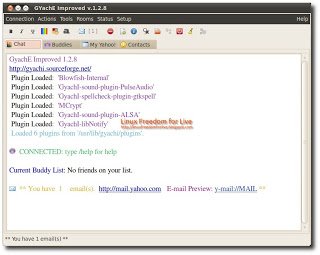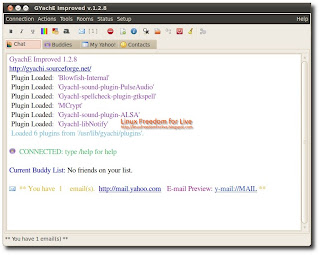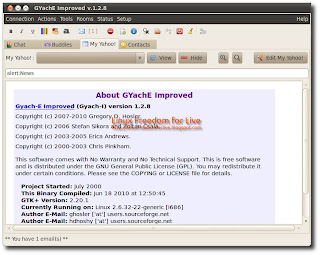GYachI è una versione migliorata del GyachE, ossia Yahoo Messenger per Linux.
Offre tutte le funzioni di Yahoo IM (persino emoticon ed audibles sono gli stessi, insieme al photo-sharing, trasferimento files, supporto webcam, ecc)
Ecco le novità della nuova versione 1.2.9:
* – Fix argument prototyping in webcam application. This
* resulted in finding several function calls that were
* not being passed correct arguements, and therefore
* would cause unexpected crashs (instead of reporting
* webcam errors) when capturing frames.
* BZ 565304 583642 586277 603260 546299 550567
* – disable button-press-events from chat pane. When in chat room
* gyachi click input goes into strange state. mouse clicks
* get lost. button press events get claimed on wrong tab, etc.
* – Fix possible NULL pointer dereference in focus_pm_entry()
* BZ 554041
* – Fix possible crash in on_login_button_clicked() when
* login_window is already/still NULL. BZ 577724
* – Fix possible segv when animated gif is deleted before
* the timeout. BZ 553506 578264
* – Fix possible stack corruption with a username that is a full 64
* characters (or more). BZ 605875
* – Fix gyachi crashes when editting the buddy image
Per installare L’applicazione su Ubuntu 10.04 Lucid occorre integrare i repository Linux Freedom for Live Extra per farlo basta avviare il terminale e scrivere:
ed infine installare l’applicazione con un semplice:
sudo apt-get install gyachi
e confermare.
In caso di future nuove versioni ci basterà aggiornare la Distribuzione.