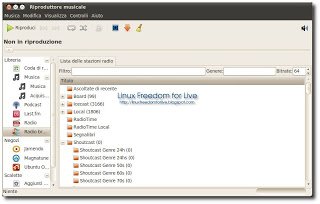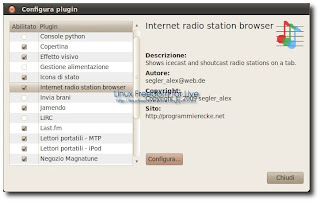Radio browser un semplice plugin per Rhythmbox attraverso il quale avremo un’ elenco aggiornato delle nostre radio grazie ai servizi offerti da icecast e SHOUTcast. Grazie a questo plugin potremo facilmente ricercare le stazioni radio Internet in Rhythmbox e riprodurle.
Ecco le principali caratteristiche dei Plugin tratte dal sito del produttore:
* Shoutcast, Icecast listing
* Recording of one ore more radio streams at a time (Important!!!: You have to install STREAMRIPPER for your distribution to use this!)
* Country local streams (if you miss your favourite station: please send me an e-mail)
* Filtering (name, genre, minimal bitrate)
* Recently played list
* Icons for local stations
* Visit homepage of local channel with right click
* Station info box
* Bookmark support
* Public radio station board, so everyone can post new stations. the stations can also be voted for.
Ecco le novità della nuova versione 2.1 tratte dal sito del produttore:
* new source radiotime
* gio library dependency is not needed any more, so it should work in debian testing
* translation updates
Ecco come installare Radio browser Plugin su Ubuntu 10.04 Lucid e 9.10 Karmic
Per installare l’applicazione su Ubuntu 10.04 Lucid e 9.10 Karmic basta avviare il terminale e scrivere:
ora installiamo il nostro Radio browser Plugin con un semplice:
e confermiamo. Ora non ci resta che avviare Rhythmbox andare in -> Modifica -> Plugin e selezionare/attivare i nostri Plugin.
Per maggiori informazioni consiglio di consultare il sito del produttore accessibile direttamente dal link posto qui sotto.