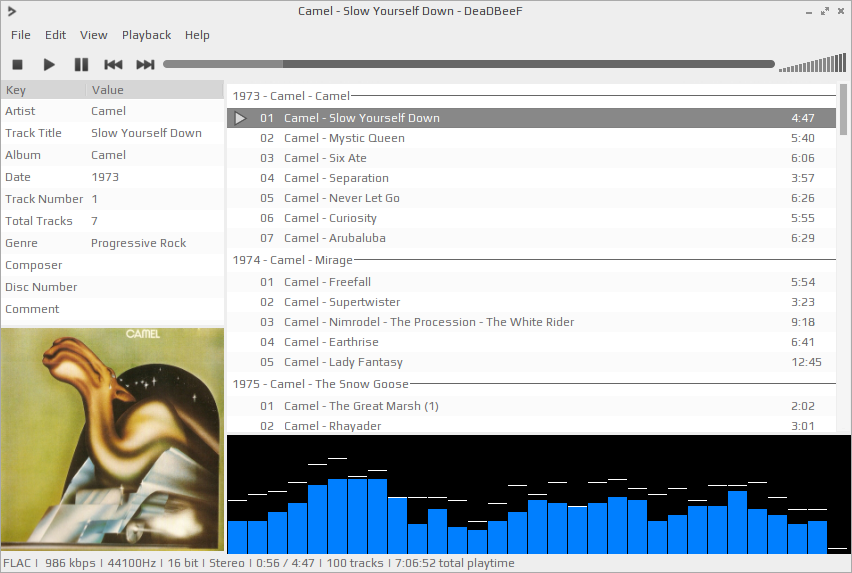Come molti di voi sapranno DeaDBeeF è un player multimediale per Linux scritto in C++. Supporta tantissimi formati come mp3, ogg, flac/oga, ape, wav, wv/iso.wv, aac/m4a, alac, mpc/mpp/mp+, tta, wma, shn, sid, nsf, mod, s3m, vtx, vgm/vgz, psf, midi, audio cds, e molti altri ancora!
L’ultima versione disponibile, la 0.7.1.2, ha diverse novità interessanti e molti fix, vediamone alcuni:
- fixed GTKUI maximized window layout saving/restoring
- fixed GTKUI maximized window column autoresize saving/restoring
- fixed artwork plugin version checks
- disabled bogus shift-jis detection, which was overriding cp1252
- fixed mp3 bitrate calculation regression
- fixed wrong padding of formatted time
- fixed importing legacy title formatting fields bug
- fixed incorrect output format after resuming paused session
- fixed $ext title formatting bug
- fixed %tracknumber% title formatting bug
- fixed auto-updating title formatting fields
- fixed FreeBSD compile issues
- fixed cache cleaner crash bug
- fixed crash when trying to play GYM files
- fixed importing legacy playlist grouping config
- fixed FLAC metadata field mapping
- fixed FLAC metadata track/total and disc/total splitting
Istruzioni per l’installazione:
Per installare DeadBeef su Ubuntu 15.10 Wily Werewolf, Ubuntu 14.04 Trusty Tahr, Linux Mint 17.x, o Elementary OS 0.3 Freya dovete seguire i passaggi sotto riportati:
$ sudo add-apt-repository ppa:starws-box/deadbeef-player$ sudo apt-get update$ sudo apt-get install deadbeef
Invece per rimuoverlo è sufficiente imporre:
$ sudo apt-get remove deadbeef
Per maggiori informazioni su questo player vi rimando alla pagina ufficiale.
[Fonte]