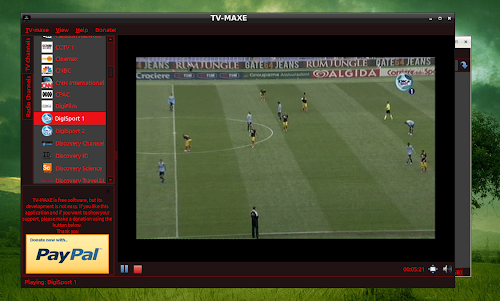TV Maxe è un’applicazione che ci permette di guardare video in streaming utilizzando la tecnologia P2P di Sopcast. Attraverso Sopcast, TV Maxe ci permette di guardare TV straniere direttamente dal nostro PC, e di poter accedere a diverse funzionalità.
Molto utilizzato per seguire eventi sportivi non disponibili in chiaro in Italia, TV Maxe permette di avere un elenco TV costantemente aggiornato, oppure di aggiungere nuovi canali aggiungendo i vari url presenti in rete.
Inoltre, TV-Maxe permette anche di supportare file con estensione sop, http, mms e rmtp, ed offre la possibilità di visualizzare il video in modalità full screen. Possiamo anche registrare la trasmissione o programmare eventuali registrazioni future.
Tra le varie opzioni, possiamo decidere anche quale player multimediale utilizzare per visualizzare i video (VLC, Totem, MPlayer, ecc) ed impostare un’eventuale telecomando.
TV Maxe è disponibile per
Ubuntu grazie ai PPA dedicati, (per maggiori informazioni
basta consultare questo articolo) con quest’articolo vedremo come installarlo su
Fedora e
Debian.
Per installare TV Maxe su Fedora basta semplicemente avviare il terminale e digitare:
su -c ‘yum install wget’
wget http://sopcast-player.googlecode.com/files/sp-auth-3.2.6-1.fc12.x86_64.rpm
wget http://tv-maxe.googlecode.com/files/tv-maxe-0.06.5-69.1.src.rpm
su
rpm -ivh sp-auth-3.2.6-1.fc12.x86_64.rpm
rpm -ivh tv-maxe-0.06.5-69.1.src.rpm
Al termine, avremo TV Maxe su Fedora
Per installare TV Maxe su Debian 6.0 Squeeze e 7.0 Testing da terminale digitiamo:
Per Debian 32 bit
cd
wget https://launchpad.net/~venerix/+archive/blug/+files/tv-maxe_0.06.4-0ubuntu1~lucid_i386.deb
wget https://launchpad.net/~venerix/+archive/blug/+files/sp-auth_3.2.6-ubuntu3~lucid_i386.deb
sudo dpkg -i *.deb
sudo apt-get install -f
Per Debian 64 bit
cd
wget https://launchpad.net/~venerix/+archive/blug/+files/tv-maxe_0.06.4-0ubuntu1~lucid_amd64.deb
wget https://launchpad.net/~venerix/+archive/blug/+files/sp-auth_3.2.6-ubuntu3~lucid_amd64.deb
sudo dpkg -i *.deb
sudo apt-get install -f
Ed avremo TV Maxe installato su Debian
Ringrazio Adolfo per aver testato la guida su Fedora 16 LXDE (immagini articolo).
Home TV Maxe