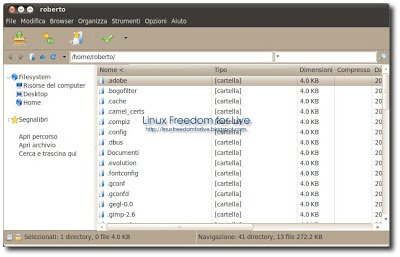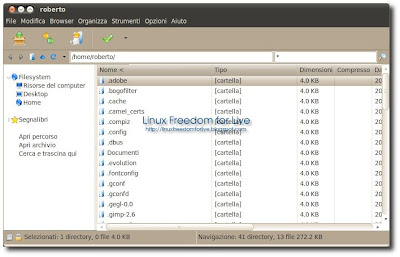
Nuovissimo rilascio per PeaZip, famosissima applicazione per archiviare, comprimere e crittografare i nostri file. Molto semplice da utilizzare e si presenta con un’interfaccia utente estremamente intuitiva. Grazie a questo software è possibile creare archivi nei formati 7Z, ARC, BZ2, GZ, PAQ/ZPAQ, PEA, QUAD/BALZ, TAR, UPX e ZIP. Inoltre PeaZip è in grado di aprire gli archivi in oltre centoventitrè formati diversi tra cui ACE, ARJ, CAB, DMG, ISO, LHA, RAR e UDF. Sul sito del produttore è disponibile un mini tutorial, in lingua inglese, che spiega come utilizzare tutte le funzioni dell’applicazione.
Le novità della nuova versione 3.5 di PeaZip
- This version completes the update in the file/archive browser’s UI introduced by the previous release. Ctrl+0 extracts to the previous path. Themes can now be distributed as autonomous packages. It is now possible to download, create, and manage custom theme packages in the theme options. The Pea backend was updated to version 0.33, featuring a look and feel that is better integrated with the rest of the application. A total of 126 file extensions are supported.
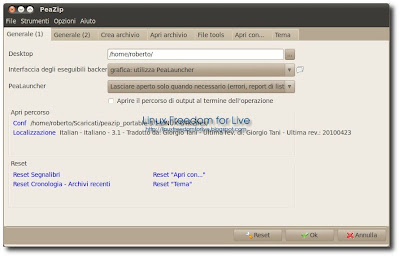
Per installare PeaZip 3.5 su Ubuntu Debian Fedora openSUSE Mandriva o in versione Portable basta scaricare il pacchetto da QUESTA pagina
PeaZip è disponibile anche per Windows (anche in versione Portable), in QUESTA pagina troverete i link per il download.