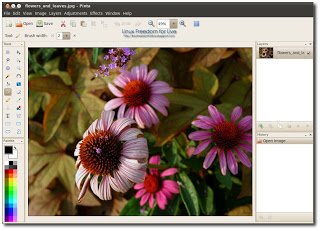Pinta è una semplice applicazione scritta in Gtk+ per il ritocco fotografico e l’editing di immagini di qualunque genere.
L’applicazione presenta la possibilità di gestire la nostre immagini grazie all’uso dei livelli, di “undo” illimitati (si possono annullare tutte le operazioni compiute su un’immagine), e strumenti di disegno di vario tipo.
Ecco le novità della nuova versione 0.4 tratte dal sito del produttore:
Pinta 0.4 kicks off our focus on polish. You won’t see the massive amounts of big new features like previous releases, you’ll now see a few new smaller features as well as fixes and enhancements for bugs and rough edges. As previously covered in a blog post, the most noticeable change is Pinta has picked up the excellent pad docking library used in MonoDevelop. This allows you to show, hide, move, resize, and undock the various pads into the configuration that fits your work style best.
Per installare Pinta su Ubuntu 10.04 Lucid basta avviare il terminale e scrivere
pinta_0.4-1~lffl~lucid~ppa_all.deb
In alternativa possiamo installare l’applicazione anche tramite repository per farlo basta avviare il terminale e scrivere:
sudo apt-get install pinta
confermiamo e alla fine avremo il nostro Pinta aggiornato