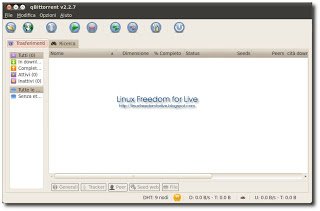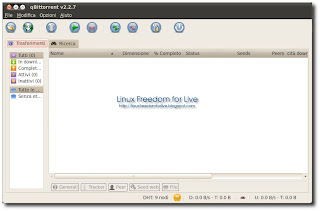
qBittorrent è il client torrent simile uTorrent, tra le principali caratteristiche qBittorrent integra un motore di ricerca torrent in grado di lanciare ricerche simultanee sui più famosi motori di ricerca torrent, consentendo anche ricerche per argomento.
Ecco le principali caratteristiche dell’applicazione
* interfaccia utente pulita e molto simile a quella di uTorrent
* motore di ricerca torrent integrato
* basato sul Qt4 toolkit e sulle librerie libtorrent-rasterbar
* consente di attivare il controllo remoto attraverso interfaccia web
* fornisce un meccanismo di controllo avanzato delle priorità su trakers, peers e torrent
* supporta il port forwad basato su UPnP
* fornisce funzioni che consentono di proteggere l’anonimato come ad esempio l’ IP filtering
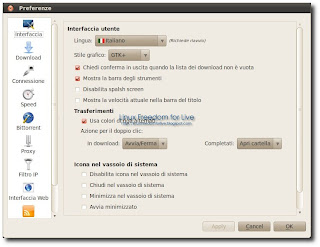
Le novità della nuova versione 2.3.0:
It ships quite a few new features and we hope you will all like it.
Note that I will be leaving on vacation tomorrow and I will not be back until August 13th.
qBittorrent v2.2.11 to v2.3.0 changelog:
* FEATURE: Simplified torrent root folder renaming/truncating (< v2.3.0 is no longer forward compatible)
* FEATURE: Remember previous save paths in torrent addition dialog
* FEATURE: Max number of half-open connections can now be edited
* FEATURE: Added support for strict super seeding
* FEATURE: The user can force listening on a particular network interface
* FEATURE: Added cookie support for RSS feeds
* FEATURE: User can force tracker reannounce
* FEATURE: Added “No action” setting for double-click action
* FEATURE: Several torrents can be moved at once
* FEATURE: Added error state for torrents (error is displayed in a tooltip)
* FEATURE: Added filter for paused/error torrents
* FEATURE: Add Check/Uncheck all feature in Web UI
* FEATURE: Search engine can now be disabled
* FEATURE: Torrents can be automatically paused once they reach a given ratio
* FEATURE: Several files can now be disabled at once
* FEATURE: Added “Select All/None” buttons to files list
* FEATURE: Added support for BitComet links (bc://bt/…)
* BUGFIX: Hide seeding torrents files priorities in Web UI
* BUGFIX: The user can disable permanently recursive torrent download
* BUGFIX: Peer Exchange status is now correctly reported
* BUGFIX: Use an INI file instead of the registry on Windows (More reliable)
* BUGFIX: Removed client spoofing feature to avoid tracker blacklisting
* COSMETIC: Display peers country name in tooltip
* COSMETIC: Display number of torrents in transfers tab label
* COSMETIC: Simplified program preferences
* COSMETIC: Fix naming of actions opening new dialogs (use Name…)
Per installare / aggiornare l’applicazione su Ubuntu 10.04 Lucid apriamo il terminale e per prima cosa installiamo la la chiave d’autentificazione e i repository copiando quanto riportato sotto:
ora se abbiamo qBittorrent installato in una versione precedente basterà aggiornare la nostra Distribuzione altrimenti installiamo qBittorrent con un semplice:
sudo apt-get install qbittorrent
e confermiamo. Ora avremo il nostro qBittorrent installata/aggiornata nella nostra Distribuzione
In caso di future nuove versioni ci basterà aggiornare la nostra Distribuzione