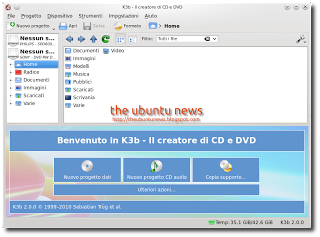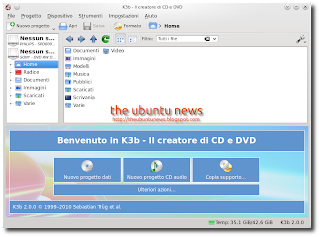
K3b è una suite di masterizzazione per desktop KDE. K3b non soltanto masterizza CD di dati e DVD ma anche (S)VCD, DVD video e CD musicali. Supporta tutti i formati essenziali. Inoltre, l’ultima versione K3b permette di acquisire DVD in vari formati. K3B sostituisce diversi strumenti in un singolo programma, integrando tutto con una semplice interfaccia autoesplicativa
Ecco le novità della nuova versione 2.0.0:
* Port to KDE Platform 4
* Always allow manual writing speed selection.
* Use proper toolbars instead of the toolboxes -> nicer layouting with different styles
* Merged CD and DVD copy dialogs
* Merged CD and DVD image burning dialogs
* Merged CD-RW erasing and DVD formatting dialogs
* Merged Data CD and Data DVD projects into one plain data project with Blu-ray support
* Merged eMovix CD and eMovix DVD projects
* Removed CD copy option “prefere CD-Text”. K3b will now ask individually (there is no need to do this if no mounting is involved.)
* Allow importing of arbitrary sessions into a data project, thus continuing other than the last session.
* “Clear” project” now only clears the added data but leaves the settings as they were (bug 147838)
* Support files bigger than 4GB via mkisofs 2.01.01a32 and above
* Do only reload the medium for verification if necessary (depends on the writer)
* Support for Blu-ray writing
* Support for DVD and Blu-ray writing via cdrecord
* New audio ripping pattern %e which is replaced by the file extension
* Better support for RTL languages
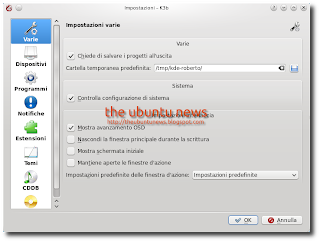
Ecco come installare / aggiornare K3b tramite pacchetti
Per farlo basta avviare il terminale e scrivere:
Per Ubuntu 10.04 Lucid i386
tar zxvf k3b_2.0.0_i386.tar.gz
cd k3b_2.0.0_i386
sudo dpkg -i *.deb
sudo apt-get install -f
Per Ubuntu 10.04 Lucid amd64
tar zxvf k3b_2.0.0_amd64.tar.gz
cd k3b_2.0.0_amd64
sudo dpkg -i *.deb
sudo apt-get install -f
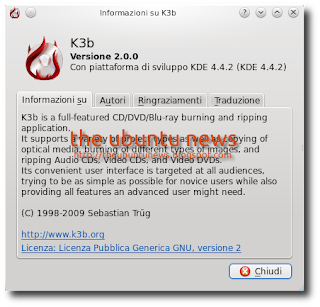
In alternativa possiamo installare l’applicazione anche attraverso repository:
sudo apt-get install k3b
e confermare.