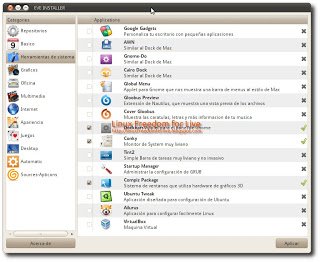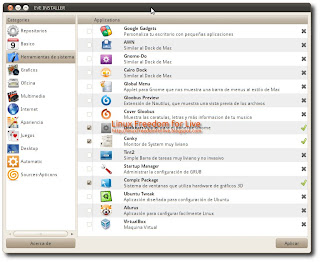
Ci è da poco arrivato ad installare / provare Ubuntu sicuramente oltre ai tanti pregi che ha la Distibuzione si sarà accorto che appena finita l’installazione il nostro Sistema Operativo non è completamente completo. Difatti manca. esempio, Flash Plugin, i vari codec Audio e Video e molto altro ancora. Per aiutarci ad installare quei codec, plugin e applicazioni a noi indispensabili esiste un semplice tool che ci aiuterà con pochi click ad installare tutto quello che serve per completare la nostra Distribuzione.
EveInstaller, infatti, è un semplice tool per Ubuntu per installare e disinstallare le applicazione più utilizzate e allo stesso tempo ci aiuta a gestire, pulire o risolvere problemi nel nostro sistema. Tramite EveInstaller possiamo aggiungere i principali repository (Medibuntu, Getdeb, Playdeb Ecc) con un solo click, installare le principali applicazioni come Java, Docky, Awn, Compiz ecc ed inoltre aggiungere temi ecc per personalizzare la nostra Distribuzione.
Ecco le novità della nuova versione 0.9.2:
– Fixed some minor bugs
– Change some repositories
– Added some programs:
* Wuale
* Gparted
* KDE Partition Manager
* GnuMenu 09.02
* Rapid Photo Downloader
* Fotoxx 7.10
* F-spot
* GNOME Paint
* WxBanker
* Linux Spofity
* Minitube
* MiniTunes
* Firefox 4.0 Beta 2
* 2 Themes (nimbus, Azenis)
* 2 Games (frogatto, The Battle for Wesnoth)
– Added new functions apticons Sources-section:
* Search repository (searches and adds launchpad repositories, in addition to giving you the option to install software after adding the repository)
* Add / Remove Launchpad (add repositories you put a new option to install software)
* Manage Repositories manually (It gives you direct access to the directory where the repositories, to remove or add the repository manually)
* Is a fixed “Auto Launchpad keys” to be much more lightweight, fast and efficient.
– And finally the script “Buttons or system icons” (Applications> System Tools> Buttons or icons system), is a renovated leaving an option to position the buttons, plus options to create a shortcut to the desktop of ‘TEAM ‘, the’ personal folder ‘,’ Trash ‘or’ networks’.
Per installare l’applicazione basta scaricare il pacchetto specifico per la nostra distribuzione e cliccarci sopra e confermare.
Installer for i386 .Deb in English -i386
Installer for amd64 .Deb in English -i386