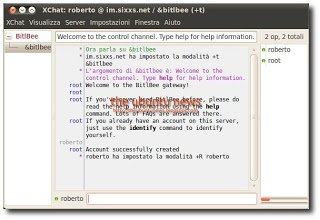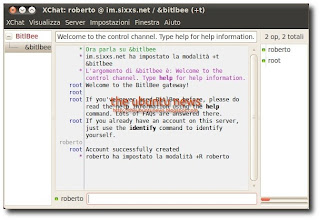
Bitlbee è un’applicazione che permette di usare i network di instant messaging come ICQ, MSN, Yahoo, ecc… tramite IRC, in altri termini: con il solo XChat si chatta anche su ICQ & Co. che ne permette la totale gestione, in modo molto comodo.
Una volta installata l’applicazione vi consiglio di seguire QUESTA guida per configurarlo al meglio.
Ecco le novità della nuova versione 1.2.8:
BitlBee 1.2.8 is ready! Most likely this release is the last one in the 1.2.x series. A lot of work has happened in other branches (killerbee, ui-fix, etc.) recently, in preparation for the next major release. Since that code diverted so much from the current stable release branch, it’s about time to focus on that.
For now, enjoy extra bits of Twitter functionality, and some more bugfixes and minor feature enhancements. If you want more new stuff, feel free to try out the ui-fix branch now already (also running on testing.bitlbee.org) or wait for a development snapshot that will hopefully come out in the near future.
Per installarlo su Ubuntu 10.04 Lucid basta scaricare il file .deb dal link posto sotto cliccarci sopra e confermare
Per i386
bitlbee_1.2.8-1~lffl~lucid~ppa_i386.deb
bitlbee-dev_1.2.8-1~lffl~lucid~ppa_all.deb
Per amd64
bitlbee_1.2.8-1~lffl~lucid~ppa_amd64.deb
bitlbee-dev_1.2.8-1~lffl~lucid~ppa_all.deb
In alternativa possiamo installare l’applicazione anche tramite repository per farlo basta avviare il terminale e scrivere:
sudo apt-get install bitlbee
confermiamo e alla fine avremo il nostro Bitlbee installato