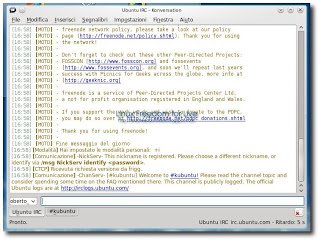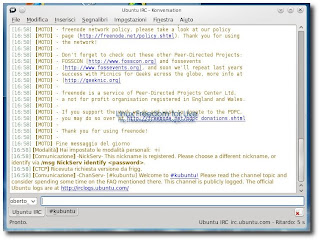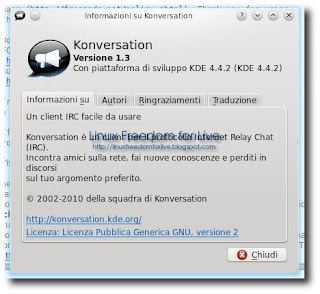Konversation è un Internet Relay Chat (IRC) client per KDE (K Desktop Environment). Konversation è attualmente nel modulo Extragear di KDE, ed ha quindi un ciclo di rilasci indipendente da KDE.
Ecco le principali caratteristiche dell’applicazione:
* Caratteristiche standard di IRC;
* supporto SSL;
* supporto per i segnalibri;
* interfaccia grafica facile da usare;
* server e canali multipli in una sola finestra;
* trasferimento file DCC;
* identità multiple per server differenti;
* decorazioni e colori del testo;
* notifiche visive;
* supporto automatico a UTF-8;
* supporto alla codifica per canale;
* temi per le icone dei nick;
* altamente configurabile.
Ecco le novità della nuova versione 1.3:
* Fixed build with KDE 4.3.
* When opening an “Edit Network” dialog and adding a new item to one of the server or channel lists, provided they already contain at least one item and no selection is made before clicking “Add…”, the “Move Down” button would be enabled afterwards despite no item being selected. Clicking the button at this point would crash the application. This has been fixed along with other potential problems in the code that updates the state of the list control buttons.
* After adding a new item to one of the server or channel lists in “Edit Network” dialogs, that item will now be selected.
* Fixed a bug causing the file dialog for selecting a new target directory and file name for an incoming DCC file transfer in the event that the default path is not writable to complain about being unable to find the file after clicking “OK” when no file of the chosen name at the chosen location exists already.
* Fixed a bug causing the file dialog for selecting a new target directory and file name for an incoming DCC file transfer in the event that the default path is not writable to lose the file name written in the “Location” field (by default, the original file name) when changing the current directory.
Per installarlo/aggiornarlo su Kubuntu 10.04 Lucid basta avviare il terminale e scrivere:
confermiamo e alla fine avremo il nostro Konversation aggiornato/installato.
Per maggiori informazioni consiglio di consultare il sito del produttore accessibile direttamente dal link posto qui sotto.
home