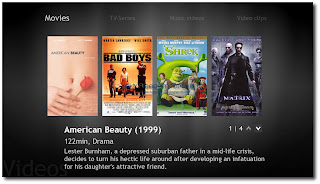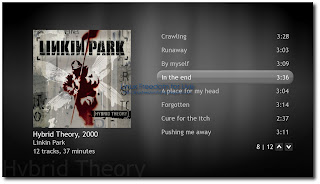Entertainer è un’ ottimo media center, scritto in Python, semplice da utilizzare specifico per ambienti desktop GNOME e Xfce. L’applicazione utilizza GStreamer per la gestione dell’audio e Clutter per l’interfaccia grafica. Entertainer non ha avuto una vera e propria versione stabile comunque la possiamo già utilizzare nella nostra Distribuzione. Tra le principali caratteristiche troviamo anche la possibilità di scaricare e vedere trailer di film in uscita.
Ecco le novità della nuova versione 0.5.1 tratte dal sito del produttore:
* All widgets in the interface are now mouse/touchscreen enabled. The interface still requires the keyboard for some important operations (like returning to a previous screen), but the groundwork was laid to get Entertainer working on tablet style devices.
* A consolidated setup interface. Preferences and content are now managed in a single setup application. The new setup is available in `entertainer-manager`.
* Upgraded the code to be compatible with the clutter 1.0 series. Since the clutter team has made a commitment to be API compatible for the 1.0 series, the development team should not have to make all the changes that have been required as clutter has been maturing.
Ecco come installare Entertainer su X|Ubuntu 10.04 Lucid
Apriamo il terminale e per prima cosa installiamo la la chiave d’autentificazione e i repository copiando quanto riportato sotto:
ora installiamo Entertainer con un semplice:
sudo apt-get install entertainer
e confermiamo. Ora avremo Entertainer installato nella nostra Distribuzione
In caso di future nuove versioni ci basterà aggiornare la nostra Distribuzione.