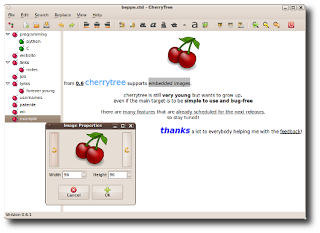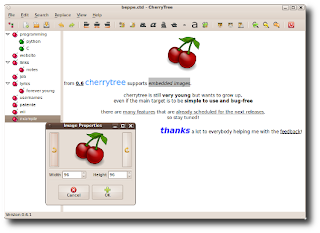Cherrytree è un editor esadecimale e visualizzatore di pagine RTF, questo significa che con esso potremo redarre un documento mantenendo il pieno controllo sul formato del testo, sul tipo di font, sui colori e sulla formattazione della pagina.
Ecco le novità della nuova versione 0.9.3 tratte dal sito del produttore:
• fixed a bug involving the automatic syntax highlightings. for some programming languages you will have to set again the syntax highlighting mode (sorry)
• changed the menus/toolbar structure adopting the powerful gtk ui manager, since now the keyboard shortcuts should be independent from the keyboard layout
• added an option to customize the action at weblink click
• a lot of delicate code was changed, so please backup your documents before using version 0.9.3 and report any bug
Per installarlo su K|X|Ubuntu basta scaricare il file .deb dal link posto sotto cliccarci sopra e confermare oppure aprire il terminale e scrivere:
sudo dpkg -i *.deb
e poi
sudo apt-get install -f
confermiamo e alla fine avremo il nostro Cherrytree installato.
Per maggiori informazioni consiglio di consultare il sito del produttore accessibile direttamente dal link posto qui sotto.
home
download cherrytree_0.9.3-1_all.deb
download cherrytree_0.9.3.tar.gz